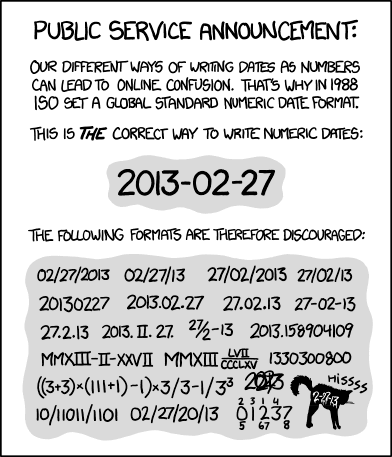This my biased opinion from my current role as DevOps and my experience in this field using a Mac in the last 6+ months (I used before Windows or Linux). You can read my other article with my personal good points with Mac.
Some of these points are from my personal taste, others are, being honest, really pains in the ass!
Facts
I warn you, it’s a big list!
Price
Yes, you are getting a really good hardware with Apple, but be rational, you can buy a laptop ~10% to ~30% better with the same amount of money. Just look in Amazon for the Dell XPS of this year or the great Lenovo ThinkPad X1 Extreme.
Even if we look to lower prices, the newer Lenovo IdeaPad Slim 7 with AMD processor. Just focus on what you want/need, a good laptop or just an Apple logo with macOS (a non perfect OS, like any other).
Default action with the Enter key on dialog windows
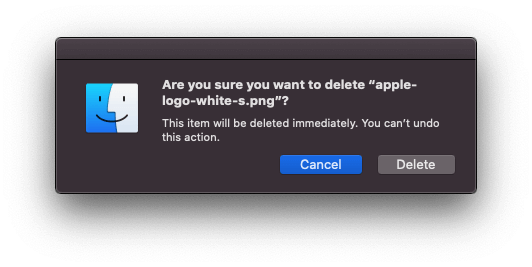 Small details… So, you are going to delete a file, you use the
Small details… So, you are going to delete a file, you use the tab key to focus on the Delete button and press Enter/Intro to confirm your choice and… Nothing happens, that key just makes the dialog disappear.
It works with the Space bar, but, why? Why it doesn’t work with the Enter key?
Butterfly Keyboard
You know that this is an issue, a real issue. In the latest models Apple finally replaced those Butterfly Keyboard with a normal keyboard (yes Apple, we won’t fall in Magic words).
Even the filmmakers are complaining!
Yes, they fixed (after 5+ years), but the damn keyboard will be with us for a few years more in the second hand market or the business with acquired laptops.
A lot of keys to press (Delete File, screenshot)
Have you tried to take a screenshot or delete a file without passing to the Trash? Prepare your piano skills. You will need to stroke multiple keys, and I mean A LOT! And those are just 2 examples. MacOS is just not made to be used with a Keyboard.
BTW, to completely delete a file use CMD+Option+Delete and for the screenshot CMD+Shift+Ctrl+4.
Shortcuts using underlined keys
Yes, you have shortcuts for options in the menus but you don’t have underline/alt shortcuts in the menus or dialogs, it’s not supported.
Clipboard manager
An useful tool not like this is not available, Windows have it but Ubuntu or GNOME doesn’t (KDE does have it too).
Full date in the bar
MacOS is decided to keep you one click away from just simple data as is your current year, and don’t even think about changing the format. Seems to be that ISO is for losers.
Easy full calendar access
In Windows/Linux a full calendar of the current month is one click away, in macOS you have to open a complete app just to check some info of your date.
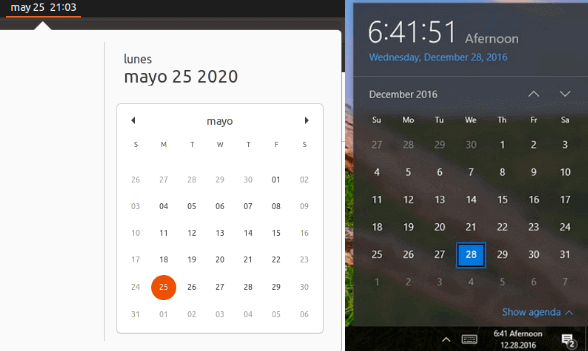
No action with the wheel mouse in the sound icon
Oh macOS, you are the king of usability, but why can I just use my scroll bar or use the Trackpad to change the volume in the bar icon?
No restart/shutdown/suspend in Spotlight search
It’s good to know the meaning of shutdown but, do you know what could be more useful? The shutdown option.
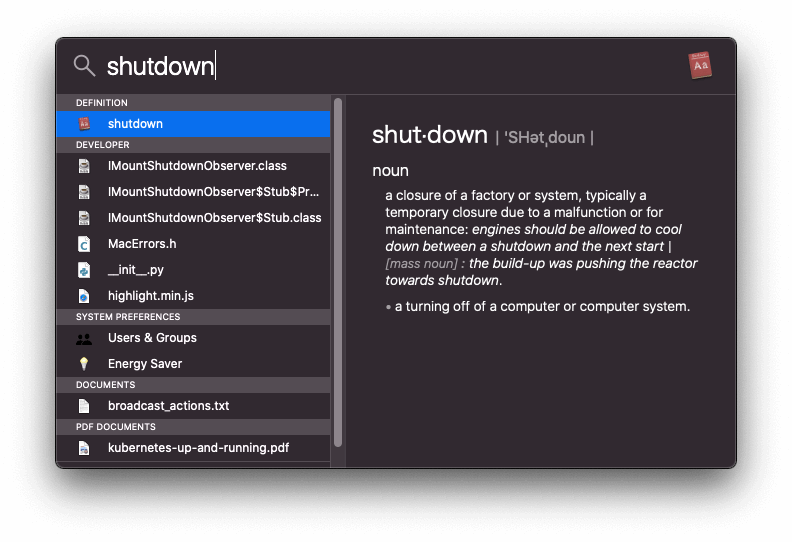
CMD+Q for Quit?
Why? Really, WHY? Chrome even knows about this issue, this is a design failure. I prefer the Alt+F4 in other OS, yes, it is a complex shortcut but it’s a critical action no matter what you argument.
CMD+Ctrl+Q to Lock!
Come on!!! Do you hate us Apple? One missing key and instead of locking your session you will close your current app.
Lack of ports (HDMI, MicroSD reader, USB-A)
Ok, I know that apple suggest (forces) structural changes in the way that we use our devices, but the lack of ports make us laugh. Even newer laptops have a SD Reader and enough USB-C ports.
Slooooow HDMI output (could be the HUB)
It could be related with the needed hub for the HDMI port, but the response time in a secondary display is painful.
Repetitive key is not allowed
Whaaaaaaaaaaaaaaaaaaaaat do I need to press multiple times the a key to just have a repetitive character? I know that it is really helpful to use other languages characters long pressing a key, but you can do better.
No support for different Keyboard Languages in shortcuts
I don’t remember if this is still an issue with other OS (I remember that in Ubuntu this is not an issue), but when you have an External Keyboard of another language, changing the Keyboard language doesn’t change the Keyboard shortcuts so the result are impossible shortcuts that need be remapped.
Can’t charge in limited spaces
If the idea is to decrease the laptop size, you can do a better job, that big brick almost falls when connected to the wall and is really difficult to use it when you don’t have a lot of space in the power outlet, and don’t ever think to use it in inverted power plugs available in some coffee shops. Maybe a small cable prior to the power connection could be a solution Apple?
Keyboard Functions Keys
In newer macs with that touch bar the Function Keys (F1-F12) are not even available at first sight. Ok for most people, but we, developers/devops, need those keys!
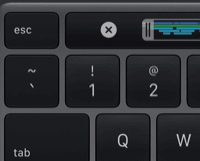
(Oh.. and that ESC key. How I miss you!)
High resource usage of Docker
When you use Docker on macOS you are using a VM using the HyperKit hypervisor, so you will have to load and OS to use Docker, then you will high RAM usage an other hiccups. Docker is just not native.
Weird keyboard shortcuts
CMD+o to open a file? What if you just use the Enter key? Oh right, because with that you rename, the Enter key. Enter to rename the file 🙄.
Home/End in Finder and other native apps
So, Finder, you just don’t understand that my keys says End and Home (ok they said Inicio and Fin, but you get it). MacOS just ignores those keys in multiple apps.
Why doesn’t Preview go to the next file with the keys?
Related to the previous issue, when you use the Preview option in Finder (good feature BTW) using the left/right keys don’t work to check the next file. Why?
Comma instead of dot in numerical keyboard
I know I know, I’m using the wrong keyboard, but why can you just map it in the right way?
Auxiliar screen doesn’t works if lid is closed
Or, as the people reported it in a GitHub issue, Sanity for cat owners. Why don’t you just let me close the lid and keep using the external screen when I’m not charging the laptop?
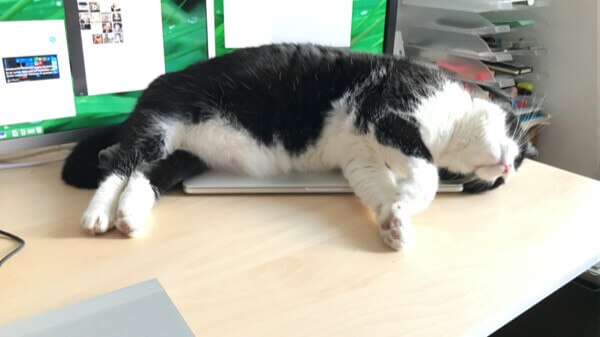
Scroll wheel direction in mouses
If you have a mouse with a wheel, get used to be always changing the setup in the Mouse configuration to have the right wheel direction.
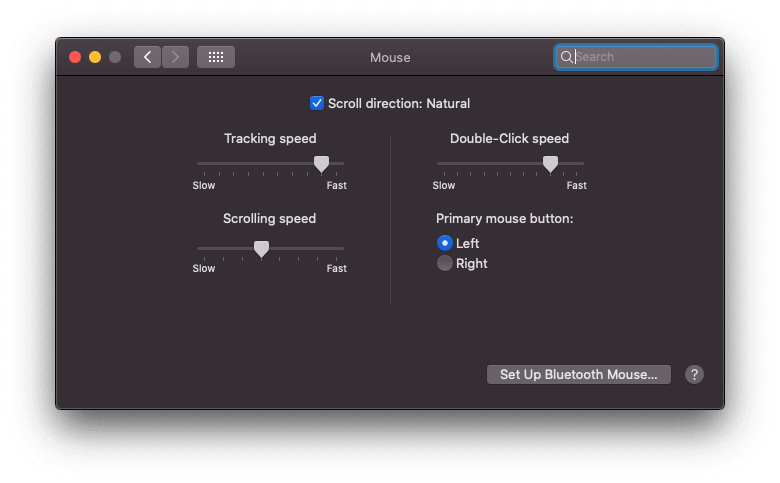
Can’t cut with CMD+X on Finder
Everybody uses CTRL+X to Cut, but no, you have to think different. The workaround is to use another extra long keyboard shortcut, CMD+Option+V to move the file.
No watch command
watch, that beautiful and simple command won’t join you in the SysOps Land in macOS. You can search workarounds but nothing like a normal and native watch to repeat the execution of a command in the screen.
Minimize button or disappear?
I told you to minimize, and I thought that you made it, but why can’t I show my window again using the CMD+Tab keyboard shortcut? Why do I have to click the Icon in the Dock? I said minimize not disappear.
My Opinion
I may sound as if I were crying like a baby, and maybe I’m.
But being honest, I worked with Windows a lot of time (from the old Win 3.11) and used Ubuntu and other Linux distributions and Desktop Environments, played with laptops with failing cooling systems (I’m looking at you Acer) and other toys.
This list makes me think that macOS and the Apple Laptops are not the adequate tool to develop. Those may work for a lot of people, and that’s right, but for developers/devops/sysadmin?
Also, yeah, you can work on it, you just have to get used to it and bear a hand of small tools and configurations, but that is a matter of another post.